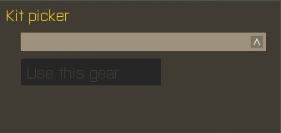Campaign Information
Views
Actions
Namespaces
Variants
Tools
Basic Session Information
Pre-join
On session days, the session server will always have a "pre-join" session running 30-45 minutes prior to session start. This time is to be used to ensure you're able to successfully connect to the session server and verify that ACRE is active and working in-game. If everything is working, check your map to see where people are meeting up or what there is to do.
After all checks are done...Please, have fun. Goof off before all sessions.
PVP
As of 14 October 2017, Pre-Join now has a PVP area.
To enter it, simply find these flags at the lumber yard and pick a team. It will teleport you to a nearby town that is designed for PVP only. Once you die, you'll be teleported back to the lumber yard and have to rejoin the arena.
Firing Range
The Firing Range is where player can shoot the shit so to say. A place to get a small arm weapon and shoot at the Ballistics Range.
Please do not spam kill people, this is not a place to have a PVP match, that is a different place (refer to above).
Ballistics Range
[under construction]
Kart Track
Due to popular demand, a race track has been added for karts or hatchbacks. You can travel to it at the teleports.
Slotting
Five minutes prior to the session start time, the administration will end the pre-join mission and switch over to the first mission being played. Once you enter the slotting screen after coming out of the pre-join session, all talking is to cease in order for staff to minimize slotting time as much as possible. Typing in in-game chat while slotting is allowed, but not during the map screen or while in-game unless it's relevant to the mission. Listen to the direction of the hosting admin for slotting order which will generally follow the structure below.
Administration will call slotting roles in the order of rank:
Leaders and Medics - Only these roles are available to slot by those who are allowed to slot them Specialists and NCOs - This is when Specialist and above to slot in any role Recruits and Public Players - This is for recruits and public players to slot in their allowed roles Soldier - This is when all Soldiers will slot in any role Grunts - This is when all Grunts will slot in their allowed roles Everybody else - This is the "last call" for slotting before mission start
Mission Load-in
Once slotting is complete, the admin will start the mission. At this time, you will download the mission file and enter the mission screen. At the mission screen, the administration will give everyone approximately one minute to load into the mission. Once at least 90% of the players are loaded into the map screen, the mission will begin.
In-game
Once in-game, we allow the first 30 seconds for the server to balance player and AI load. At this time, do your best not to move or interact within the game so that the rest of the mission can run as smoothly as possible. Once the 30 second grace period is over, all squad leaders and platoon leaders meet a pre-designated position on the map to design and discuss the mission plan. This command briefing should take no longer than ten minutes. If you are a fireteam member or non-essential crew member, stay within your spawn area and away from the command briefing area. Once it is complete, squad leaders will then brief their entire squads or fire team leaders based on how they want to run their squad.
If it's a COOP - All leaders will ready up on their respective squad net. The mission begins once safe start is disabled.
If it's a TvT - Both sides must ready up. The mission begins once safe start is disabled.
Advanced Session Information
Respawn
Gone are the days of backing out of the mission, re-slotting, restarting TS3, and getting a teleport to the front lines when respawns are called for by staff. You can now be respawned on the fly at any time by the staff straight out of spectator. We generally use this feature on longer missions to make sure that no one stays out of action for too long, or if someone dies by accident and would normally have to rejoin with a JIP slot.
There are a few things that can influence the use of respawn. For example if medics set up a safe CCP respawn may be more readily available. Or if an objective is cleared a wave of reinforcements may be respawned.
What to do when respawned:
- Respawns generally come in waves. This means one of the first things you should do is communicate with the other people that were respawned and reform fireteams. You should never be a lone wolf.
- You will be Respawned with random fire team kits. Fall in where you are needed.
- Establish contact with leadership as soon as possible.
- Do not metagame, when you’re dead you have access to the spectator which will let you see both friendly and enemy units. When you respawn you should not tell other people what you saw in the spectator.
When you are dead
While you are dead you will be in the spectator script. You can fly around and watch people playing the mission while you wait for respawn, or for the mission to end. You can also talk with the other spectators or with ACRE2 you can mute them to better hear what the people who are still alive are saying.
What to do while dead:
- Banter with the rest of the dead
- Record the rest of your fireteam dying
- Wait patiently for respawn or for the mission to end
- Admin message for respawn if you die before mission start/die from an Arma bug.
What NOT to do while dead:
- Metagame. You should not be gathering info and sending it to people that are alive.
- Complaining about the mission. Save it for the AAR, and keep it constructive. Same thing goes for when you’re alive, keep your misfortunes about the mission on the AAR.
- Bothering staff for a respawn if you were killed in action. Wait for the next wave.
Saturday vs Wednesday Sessions
The main difference between session days is the attitude of session. Our Wednesday sessions tend to be slightly shorter with an emphasis on trying out new roles or further developing as a leader. Saturdays are our more serious sessions where you're expected to be on your game and know what you're doing. As of 2022, we're also introducing persistent campaigns to the Saturday sessions where we have persistent supply lines, gear, leadership, and a solidified goal across multiple missions. In conclusion:
Wednesdays
- Newer leaders, more forgiving missions
- Almost always COOPs
- Shorter session length
- Always "one-off" missions
Saturdays
- Serious missions, serious expectations
- Sometimes a persistent campaign
- Sometimes a CCO
Our mission framework includes JIP slots. These slots are for use if you have to join the session late or if you get disconnected from the server. JIP slots are generally at the bottom of the slotting menu when you enter the server while a mission is in progress. These slots will start you at the mission start area in basic gear for whatever faction the mission maker picked. This is normally vanilla Blufor, independent, or opfor gear. To get rid of this you use the JIP menu.
The JIP menu is a scroll wheelaction that will appear in yellow text
To use it you scroll to it and press spacebar just like any other action. It will create a menu on your screen that looks like this
The first thing you do is pick a group.
Then you pick a loadout.
After selecting your kit, your map screen will appear. You must hold alt and left click to deploy to your selected team in order to complete the JIP process.
What to do when you use a JIP slot:
- If you joined the session late, pick a team and a loadout. Alt-left click the team to deploy to them.
- If you disconnected and came back just rejoin your fireteam and take your previous loadout and deploy to them.
- If the deploy option is not present, or there are no group markers. Then you request a teleport to a team that can use you through the message admin system.