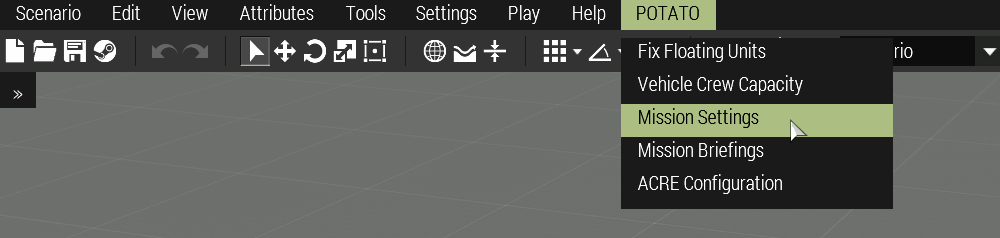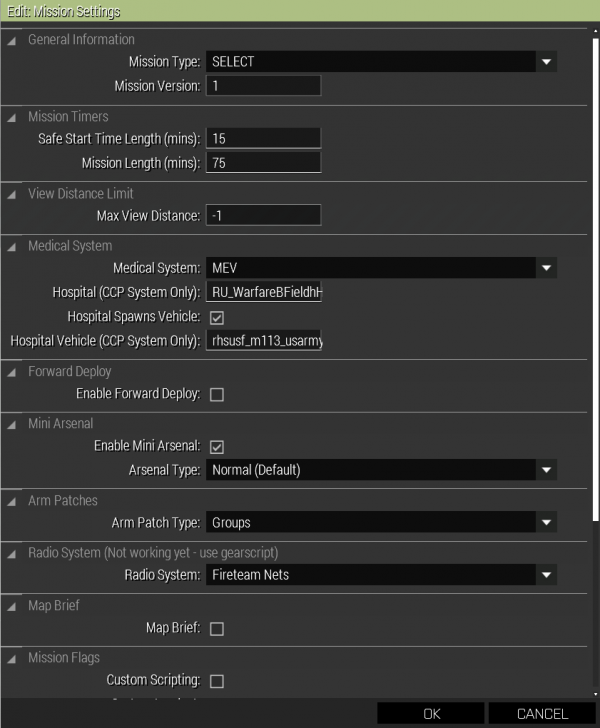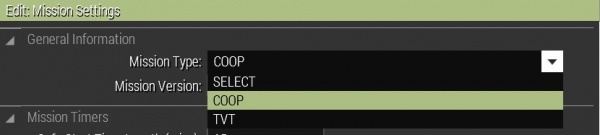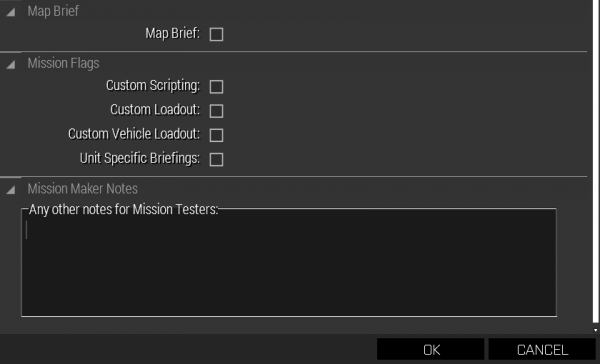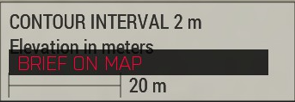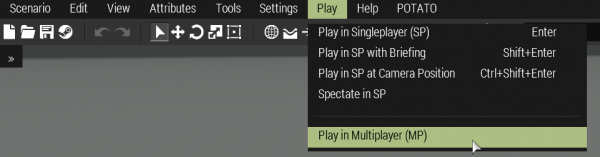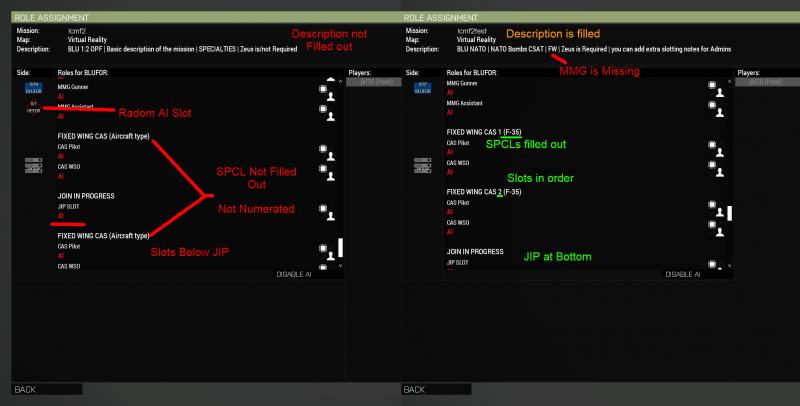Difference between revisions of "The QA Checklist"
Views
Actions
Namespaces
Variants
Tools
| Line 60: | Line 60: | ||
[[File:Checklist7.png|800px]] | [[File:Checklist7.png|800px]] | ||
Then Load in and Check your briefing | |||
====The Checklist itself==== | |||
==QA Checklist For QA Members== | ==QA Checklist For QA Members== | ||
Coming Soon™ | Coming Soon™ | ||
Revision as of 18:29, 6 February 2022
QA Checklist For Mission Makers
SO, You're done making your mission, you've gone through all the steps and your mission is ready for QA. Well there's just 1 thing you have to do in order to submit it, else it won't be looked at by the QA Admin, and that's the QA checklist. Let's go through the process of what you need to do.
Setting Up the Checklist
First go to POTATO, then to Mission settings
It should look something like this.
First Select what Mission Type it is. COOP for a COOP, TVT for a TVT or COTVT.
Next we’ll scroll all the way down to the bottom to the rest of the checklist settings.
Then check off what QA will need to look at, and explain it in the text box.
- Map Brief - if your mission requires a Briefing at the Map Screen, will add "Brief On Map" to the briefing screen, Like so
- Custom Scripting - If your Mission includes ANY scripting at all. In the box below explain what it is, what it is supposed to do, and if it needs a locality check.
- Custom Loadout - Any specific Role that has a nonstandard loadout, it does not mean Gearscripts, do not check this if you only mean Gearscripts. Mention what class/role has the unique loadout.
- Custom Vehicle Loadout - Any vehicle with a specific loadout, Ie Tank with 2x the default ammo it has, Loadout for FW/AH if it was changed from default.
- Unit Specific Briefings - Briefings that specific Units or Groups you've set in Attributes > Potato Group/Unit Briefing.
Simple, If you check something, Explain it. If you have any other questions for QA, that can also go in the text box.
Once that's done, we move on to Self QA!
Using The Checklist as The Mission Maker
Prep Work
Export your mission and upload it to the Mission DB.
Get on to the QA Server. If its not up or the mods are out of date contact an Admin. If you can get into the QA server, log in as admin, its pinned in #Battalion, then load up your mission. When loading your mission you may run into a problem where you cant slot, some fixes include:
- Backing out of the Server and logging back in as admin and reloading till it works.
- If your patient, you could wait an hour or two and see if it works later
- Of Course, Hindsight is 20/20, in future its best to load another persons mission up, slot and load in, and THEN upload your mission. Since you're in another mission makers mission might as well help QA a bit.
If You cannot Get into the QA server, or load your mission, That's okay, you don't need the QA server to Self QA, and any excuse of the sort won't be accepted. The QA server is nice of course when testing server strain with scripts or AI, or when testing locality with your scripts, but 90% of your mission can be checked in editor. How? easy, select Play in Multiplayer.
And just go through the motions as you would on the QA server.
Just a lil bit of Self QA
Once you're at the slotting screen, take a look at your slots, Make sure all the relevant information is filled out and slots are in order.
Then Load in and Check your briefing
The Checklist itself
QA Checklist For QA Members
Coming Soon™