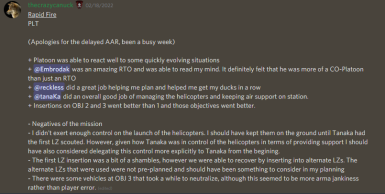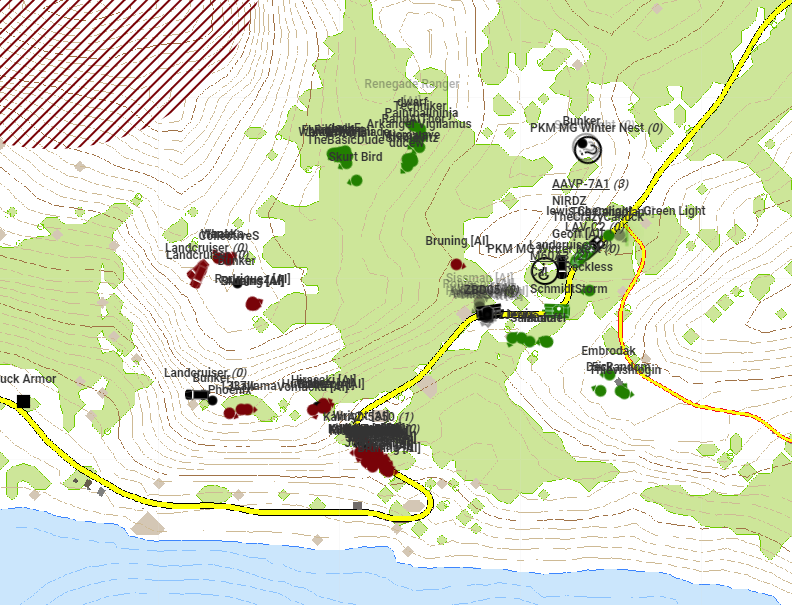Difference between revisions of "After-Action Reviews (AARs)"
From COALITION Wiki
Views
Actions
Namespaces
Variants
Tools
(Revamped the AAR page) |
(→Visual AARs (Web browser): Updated to modern standard) |
||
| Line 28: | Line 28: | ||
== Visual AARs (Web browser) == | == Visual AARs (Web browser) == | ||
Visual AARs are visual 2D/3D captures of | Visual AARs are visual 2D/3D captures of: | ||
* Player positions and movement | |||
* Markers on the map (for all sides) | |||
* AI locations and movement | |||
* Terrain information | |||
* Explosives and gunshots | |||
They are uploaded for viewing immediately after a mission finishes. You can view any visual AAR at any time [https://aar.coalitiongroup.net/ here]. | |||
[[File:VAARExample.png|center|792x792px]] | [[File:VAARExample.png|center|792x792px]] | ||
Revision as of 22:55, 7 March 2022
We use two types of AARs here at Coalition: Text and Visual.
Text AARs (Discord)
Discord channel: #AAR
Discord text AARs is our way of utilizing a retroactive training system to improve actions of the community members in game, rather than forcing proactive trainings upon members. The purpose is to highlight:
- What went wrong and how to avoid it in the future
- What went right, and how to ensure it repeats in the future
The AAR template is here:
Due to the fact that trainings are not required, we require all members to take part in text AAR. This includes reviewing your peers actions, providing feedback to direct leadership decisions, and responding to all
Visual AARs (Web browser)
Visual AARs are visual 2D/3D captures of:
- Player positions and movement
- Markers on the map (for all sides)
- AI locations and movement
- Terrain information
- Explosives and gunshots
They are uploaded for viewing immediately after a mission finishes. You can view any visual AAR at any time here.