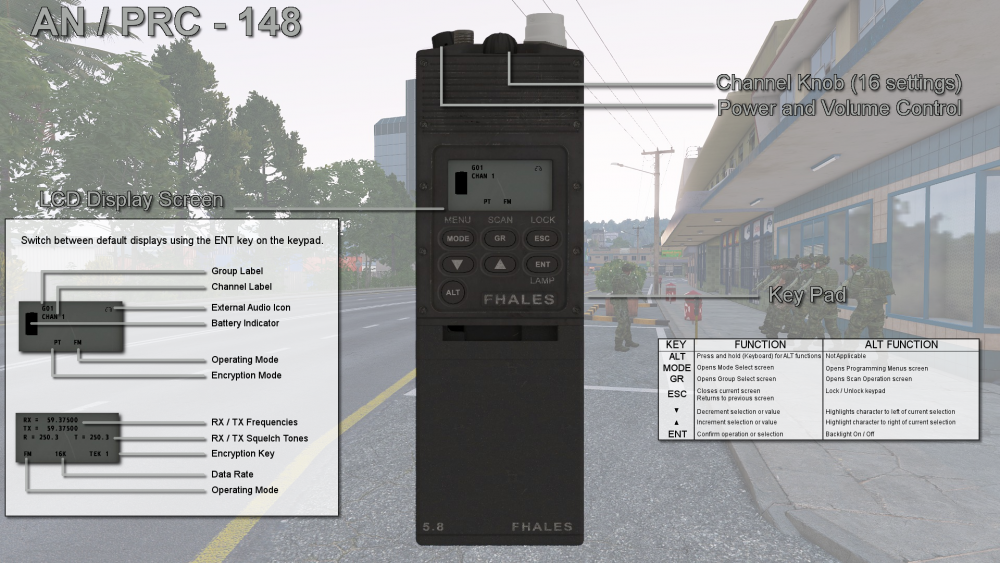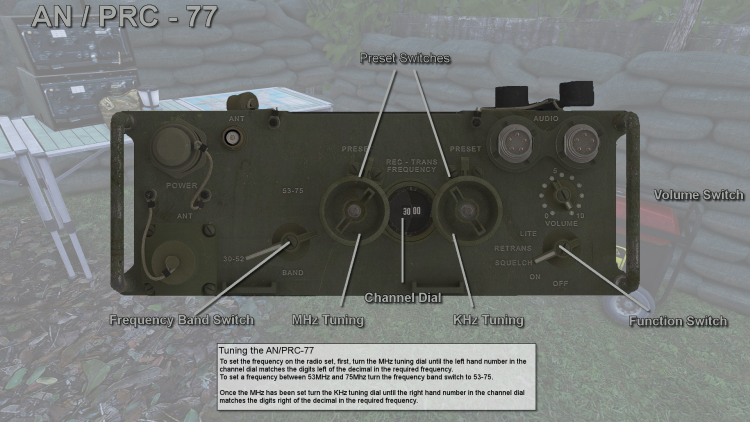Difference between revisions of "RTO / Radio Operation"
Views
Actions
Namespaces
Variants
Tools
m |
m |
||
| Line 1: | Line 1: | ||
This is essentially the advanced communication guide for after you pick up the basics. Here you will find everything from how to set your radios to speaker so you can become a bullet magnet, to how in the fuck those vic intercoms and radio racks actually work. There will also be a lot of information in here regarding some of the radio setup and such that may also help mission designers in some oddball mission that calls for specific settings. | This is essentially the advanced communication guide for after you pick up the basics. Here you will find everything from how to set your radios to speaker so you can become a bullet magnet, to how in the fuck those vic intercoms and radio racks actually work. There will also be a lot of information in here regarding some of the radio setup and such that may also help mission designers in some oddball mission that calls for specific settings. | ||
If you are looking for basic radio guides in the meantime, those can be found [https://coalitiongroup.net/wiki/index.php/Communication_and_Marking '''Here'''] | If you are looking for basic radio guides in the meantime, those can be found [https://coalitiongroup.net/wiki/index.php/Communication_and_Marking '''Here'''] | ||
='''Infantry radio advanced guides'''= | ='''Infantry radio advanced guides'''= | ||
Latest revision as of 04:44, 8 March 2022
This is essentially the advanced communication guide for after you pick up the basics. Here you will find everything from how to set your radios to speaker so you can become a bullet magnet, to how in the fuck those vic intercoms and radio racks actually work. There will also be a lot of information in here regarding some of the radio setup and such that may also help mission designers in some oddball mission that calls for specific settings.
If you are looking for basic radio guides in the meantime, those can be found Here
Infantry radio advanced guides
ACRE2 Documentation Link and Image Sources
AN/PRC-343
Provides optimal transmission clarity at 850m max by default. Dependent on server settings, and terrain.
On a real note. The most complicated thing about a 343 is changing blocks. This is achieved by clicking the left side of the radio where the "Handle" prompt appears. There will then be a small blue circle, left or right clicking this changes the block. There are 16 blocks with 16 channels each for a total of 256 channels.
Dont forget to reattach your handle. As it is also the battery. And those are kinda important for electronic devices!
AN/PRC-148
Provides optimal transmission clarity at 5-7km max by default. Dependent on server settings, terrain, and power.
The 148 is pretty simple as far as medium ranged radios go.
You can change channel groups, which like the 343 gives you more preset channels for each group.
You can turn on your radios internal speaker (MODE > ENT > INT AUDIO > ENT). Which allows anyone around you to also hear transmissions coming across the radio.
AN/PRC-152
Provides optimal transmission clarity at 5-7km max on default. Dependent on server settings, terrain, and power.
Transmits on the same frequencies as the AN/PRC-148 by default.
Similar to the 148, the internal speaker can be activated.
AN/PRC-117F
A manpack radio. Must be carried in a backpack. By default, the range is limited only by the surrounding terrain.
AN/PRC-77
Included for mission maker reference. This is a Vietnam era radio, it was used all the way up until the gulf war, where it was gradually phased out. It is by far the most simplistic long range backpack radio.
SEM-70 & SEM-52
Currently not going to be included but may be for potential Mission Maker reference.
Ground Spike Antennas
Vehicle communication systems
Vehicle Intercom system
Currently all vehicles which are equipped with an intercom have the same simple intercom system. This system also ties into how you setup your radio racks. More on that later.
Intercoms are typically found on any vehicle you might expect a dedicated crew on. Tanks, IFVs, Helicopters, Ect.
The crew intercom will typically be setup by default so that the crew can talk among themselves over top of the engine and weapon platforms, or even the rabble of infantry in the back. The intercom only has a limited number of slots that can connect with it typically one for each crew slot. Sometimes these are even tied to specific seats. Occasionally an IFV or helicopter will have a couple extra slots on the crew intercom so that passengers, like the highest ranking infantryman for example, Can connect and communicate with the crew more clearly. An example would be an IFV with a crew of 3 having 4 slots on the intercom so the infantry commander can coordinate dismounts with them without needing to yell or key up a radio.
Vehicle Radio Racks
Radio racks are compartments in a vehicle that allow you to mount a portable radio into a vehicle to utilize the vehicles large antennas. These racks come in a few flavors.
Rack types are as follows.
- ACRE_VRC103": Can mount a "ACRE_PRC117F".
- ACRE_VRC110": Can mount a "ACRE_PRC152".
- ACRE_VRC111": Can mount a "ACRE_PRC148" (20W version).
- ACRE_SEM90": Can mount a "ACRE_SEM70" (4W on low power and 40W on high)
Racks will typically be found in MRAPS, Tanks, Helicopters, and IFVs. Though they can be found anywhere a mission maker decides to put them as well. In our framework, most racks currently come with a radio already mounted, this radio is also fixed and cannot be taken out. Racks can sometimes be accessed from outside of open topped vehicles.
To access the radio in your rack, you simply ACE interact with the vehicle while inside it and in a position that can access the rack. From there you setup the radio as you would the unmounted infantry version of it. The complicated part comes with setting the intercom so you can actually transmit.
Infantry Telephones
Youre probably asking "Why are infantry telephones listed under the vehicle section" and to that I reply that you are not enough of a nerd.
Infantry telephones are literally phones attached outside of a vehicle like a Tank or even some helicopters that infantry can quickly access and talk directly to the buttoned up crew of a vehicle.
Most armored vehicles will have these on the rear of the vehicle if they are equipped with them.
These are simple to use as they are literally telephones.
As infantry you run up to the vehicle and ACE interact with it, and select the infantry phone. The crew will then hear the phone ring.
As a crewman you interact with the vehicle and do the same thing. Select the phone. If its already ringing you will be able to answer it and talk to the panicked infantryman who thinks the btr 40 thats been dead on the MSR for 15 mins is a main battle tank thats advancing on his flank. Conveniently you can also hangup on him.
Similarly, if you have pesky infantry around your vehicle using it as cover while you are trying to move, and you dont wanna stick your head out of your nice cozy turret because everything is shooting at you. You can pick the phone up, and call the phone on the outside. And politely tell them to find actual cover in the middle of this barren desert.