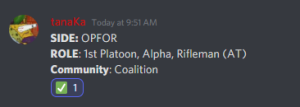Difference between revisions of "Registering for a CCO"
From COALITION Wiki
Views
Actions
Namespaces
Variants
Tools
(Created a CCO Registration page) |
|||
| Line 24: | Line 24: | ||
* Post the CCO squad reservation in the same channel:<pre> | * Post the CCO squad reservation in the same channel:<pre> | ||
Reserving <squad name> on <side name> for <community name>. | Reserving <squad name> on <side name> for <community name>. | ||
</pre> | </pre> | ||
Revision as of 17:50, 9 March 2022
You can register for a CCO as an individual or as a community. If you are an individual, slots are first come, first serve. If you are a community, you can reserve up to a max of one infantry squad. The squad size will be between 10-14 players and you are expected to fill it entirely.
If you are an individual:
- Wait until the CCO is announced in the #announcements channel.
- Go to the #cco-signup channel
- Choose a slot on the roster in pinned messages
- Post the sign-up template as a message
Here is an example of a CCO signup:
SIDE: OPFOR Role: 1st Platoon, Alpha, Rifleman (AT) Community: N/A
If your message receives a red "X" ❌ under it, you've posted it too soon, edited your original signup, or the slot has been taken.
Once the message receives a green checkmark ✅ under it, you're registered.
If you are a community leader:
- Fill out this form
- Notify tanaKa#6402 on discord that you have signed up for a CCO community orientation
- Wait until rosters are announced in the #cco-community-leaders channel.
- Post the CCO squad reservation in the same channel:
Reserving <squad name> on <side name> for <community name>.
- Once done, have your members post in the #cco-signup channel to be added to their side channels and the roster.
If you are a member of an oriented community:
- Post in the #cco-signup channel when sign ups are live.
If your community has reserved a squad, coordinate with them to ensure you sign up for the correct slot.