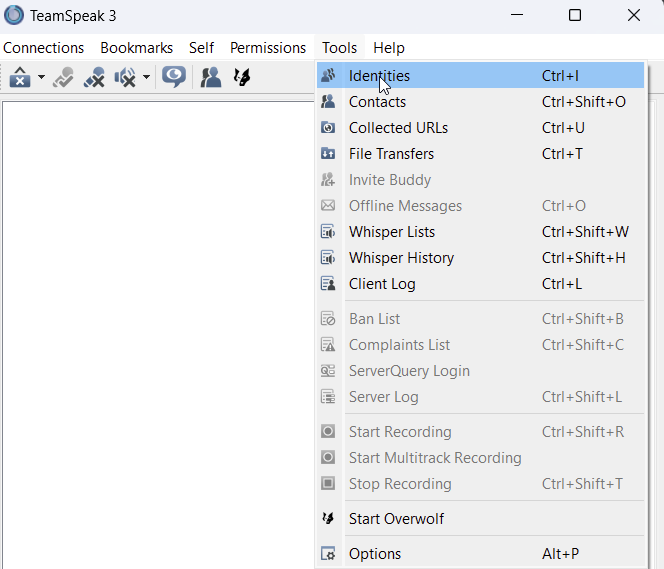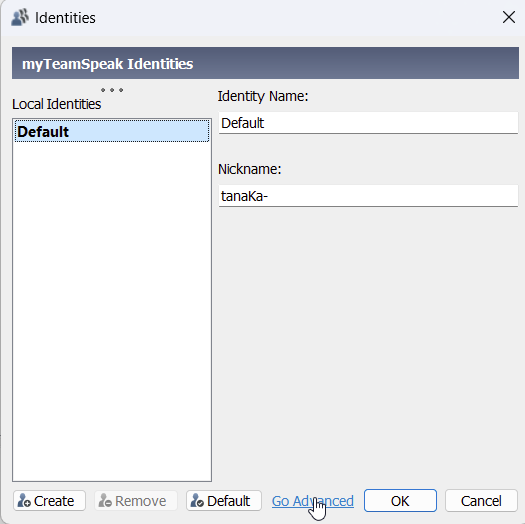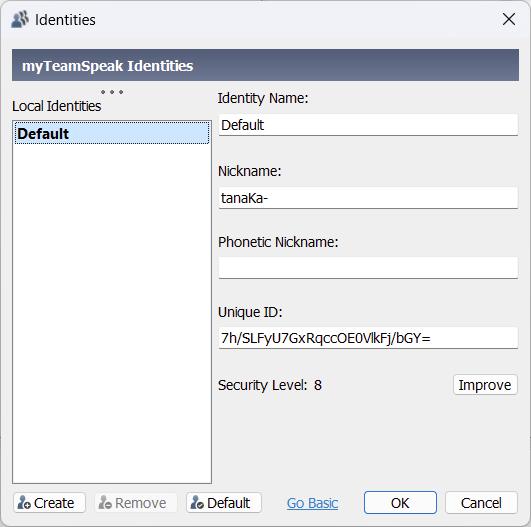Difference between revisions of "Registering Help / FAQ"
From COALITION Wiki
Views
Actions
Namespaces
Variants
Tools
| Line 8: | Line 8: | ||
Click "Go Advanced" to see your teamspeak3 ID: | Click "Go Advanced" to see your teamspeak3 ID: | ||
[[File: | [[File:Image.png|center|frame]] | ||
Your TS3 ID is now visible: | Your TS3 ID is now visible: | ||
[[File: | |||
[[File:TS3ID.png|center|frame]] | |||
Revision as of 22:51, 19 December 2022
REGISTERING FAQ
I can't find my Teamspeak 3 ID / It won't accept my Teamspeak 3 ID!
Your teamspeak 3 ID is a special set of characters that identify you on teamspeak. It can be found in the teamspeak client at Tools -> Identities -> "Go Advanced".
Click "Go Advanced" to see your teamspeak3 ID:
Your TS3 ID is now visible: