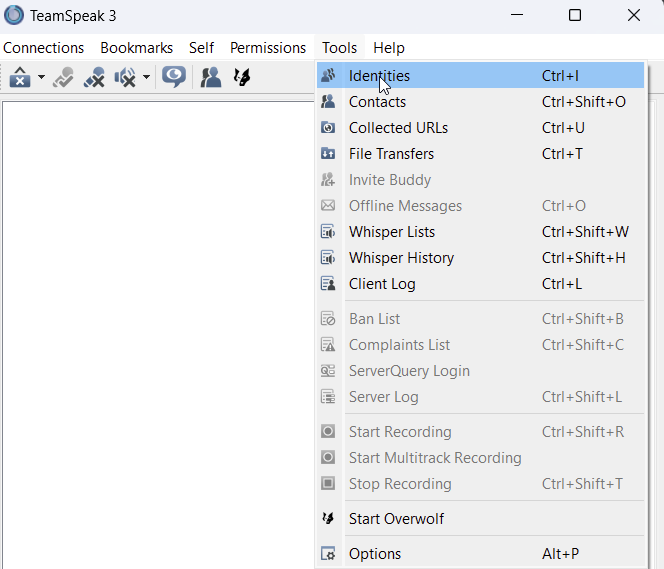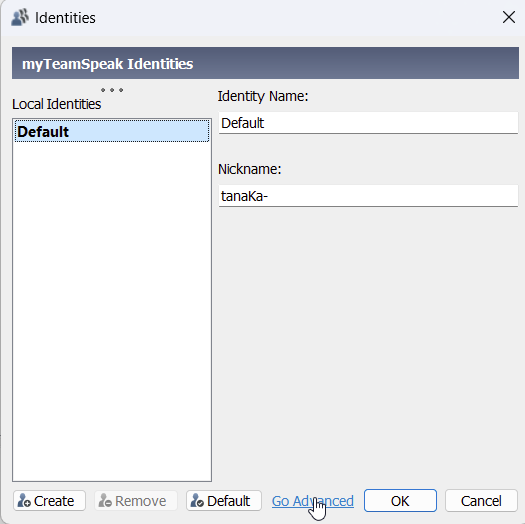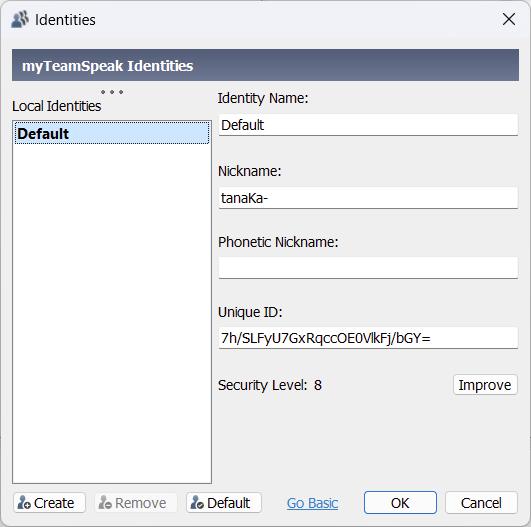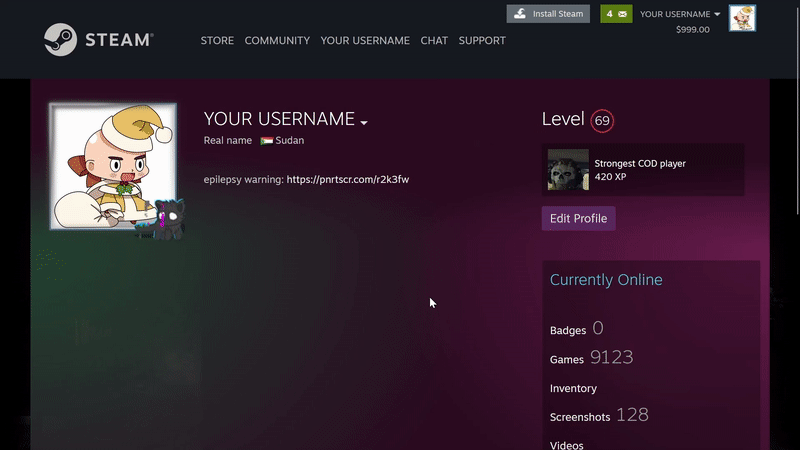Difference between revisions of "Registering Help / FAQ"
From COALITION Wiki
Views
Actions
Namespaces
Variants
Tools
(added finding steam64) |
|||
| (One intermediate revision by the same user not shown) | |||
| Line 1: | Line 1: | ||
== We use a registering system for ArmA stat tracking and user management. If you are not here for ArmA, YOU DON'T NEED TO REGISTER. If you are here for ArmA and still need help, check the FAQ below. == | |||
== I'm not here for ArmA! Do I need a teamspeak ID still? == | |||
If you're here for another game, simply put an equal sign - "=" - in your teamspeak ID field. This will let you register without needing teamspeak. | |||
== I can't find my Teamspeak 3 ID! == | == I can't find my Teamspeak 3 ID! == | ||
Latest revision as of 17:56, 18 March 2024
We use a registering system for ArmA stat tracking and user management. If you are not here for ArmA, YOU DON'T NEED TO REGISTER. If you are here for ArmA and still need help, check the FAQ below.
I'm not here for ArmA! Do I need a teamspeak ID still?
If you're here for another game, simply put an equal sign - "=" - in your teamspeak ID field. This will let you register without needing teamspeak.
I can't find my Teamspeak 3 ID!
Your teamspeak 3 ID is a special set of characters that identify you on teamspeak. It can be found in the teamspeak client at Tools -> Identities -> "Go Advanced".
Click "Go Advanced" to see your teamspeak3 ID:
Your TS3 ID is now visible:
I can't find my Steam64 ID!
Your Steam64 ID is the unique number assigned to your account. It can be found on the steam website or client in your account details, under your username.