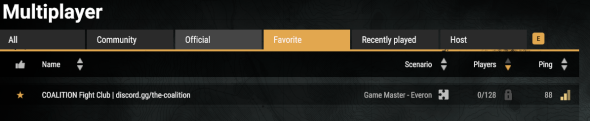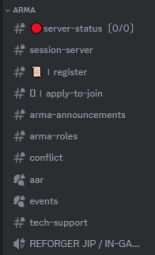Difference between revisions of "Getting Started"
Views
Actions
Namespaces
Variants
Tools
(reforgerised it: removed the teamspeak references in favor of discord, added reforger images and server information) |
|||
| (35 intermediate revisions by 6 users not shown) | |||
| Line 1: | Line 1: | ||
Welcome to Coalition! Just follow a few easy steps and you'll be able to join our Arma | Welcome to Coalition! Just follow a few easy steps and you'll be able to join our Arma Reforger sessions. | ||
=== Download our Modpack === | === Step 1: Download our Modpack === | ||
Our modpack can be installed by connecting to our server that is online most of the week for downloading of the modpack. | |||
You can | You do this by double clicking on the server and then entering the password below before letting your mods install, whilst this is happening you can follow step 2. | ||
password: torch | |||
[[File:ServerName2.png|alt=Shows the Reforger lobby screen with the server favourited.|frameless|590x590px]] | |||
=== Step 2: Join the Discord === | |||
If you don't have Discord installed already, you can find it [https://discord.com/ here] | |||
Once you have Discord installed, you can join us at https://discord.gg/the-coalition | |||
=== Step 3: Test Your Modpack and Server Connection === | |||
During the day before session it is recommended to connect to the server once beforehand to make sure your mods work and to ensure you have the correct version, this can be done by clicking on the server just like in Step 1. | |||
If you are able to successfully join the server without any errors, you are ready to join our sessions! | If you are able to successfully join the server without any errors, you are ready to join our sessions! | ||
If you run into any issues joining the server, post a screenshot of the error you are getting in the #tech-support channel in our Discord, and someone will help get you squared away. | If you run into any issues joining the server, post a screenshot of the error you are getting in the #tech-support channel in our Discord, and someone will help get you squared away. | ||
[[File:Armacatdisc.png|thumb|255x255px]] | |||
=== Step 4: Join a Wednesday or Saturday Session === | |||
=== Join a Wednesday or Saturday Session === | |||
Now that you have your modpack squared away, you're ready to join a session. 45 minutes prior to session, you should see a message in Discord letting everyone know 'Prejoin is Live!' This is a special prejoin map we run prior to session to let everyone have one final chance to make sure their mods are loaded, and practice on different weapon systems and get ready for session. | Now that you have your modpack squared away, you're ready to join a session. 45 minutes prior to session, you should see a message in Discord letting everyone know 'Prejoin is Live!' This is a special prejoin map we run prior to session to let everyone have one final chance to make sure their mods are loaded, and practice on different weapon systems and get ready for session. | ||
First join | First navigate to the "arma" category in the discord and join the '''''Waiting to JIP / Slotting ''''' channel. | ||
Once you are in the JIP channel, launch Arma | Once you are in the JIP channel, launch Arma Reforger and click on the button on the main menu that says Multiplayer before following Step 1 by either entering below information in "direct join" or by searching for COALITION and joining on the password locked server (see Step 1 image for an example). | ||
<pre> | <pre> | ||
IP: | IP: 135.148.136.167 | ||
Port: | Port: 2001 | ||
Password: torch | Password: torch | ||
</pre> | </pre> | ||
'''Once the actual session begins, you are only allowed to slot as one of these roles:''' | |||
'''Once the actual session begins, you are only allowed to slot as one of these | |||
* Assistant Automatic Rifleman | * Assistant Automatic Rifleman | ||
* Grenadier | * Grenadier | ||
* Rifleman Anti-tank | * Rifleman Anti-tank | ||
* Vehicle Driver | |||
'''Administration will call slotting roles in the order of rank:''' | |||
Leaders and Medics | |||
Specialists and NCOs | |||
Recruits and Public Players <-- '''You slot here''' | |||
Soldiers | |||
Grunts & Everybody else | |||
''For more info about these roles, as well as an infantry overview, check out this [[New Infantry Guide|Guide]]'' | ''For more info about these roles, as well as an infantry overview, check out this [[New Infantry Guide|Guide]]'' | ||
=== Becoming a Member === | === Becoming a Member === | ||
If you like what you see and you're interested in becoming a full member of our community, come here:https://discord.com/channels/237991125523103747/1097558712379514900 | |||
Latest revision as of 03:52, 30 March 2024
Welcome to Coalition! Just follow a few easy steps and you'll be able to join our Arma Reforger sessions.
Step 1: Download our Modpack
Our modpack can be installed by connecting to our server that is online most of the week for downloading of the modpack.
You do this by double clicking on the server and then entering the password below before letting your mods install, whilst this is happening you can follow step 2.
password: torch
Step 2: Join the Discord
If you don't have Discord installed already, you can find it here
Once you have Discord installed, you can join us at https://discord.gg/the-coalition
Step 3: Test Your Modpack and Server Connection
During the day before session it is recommended to connect to the server once beforehand to make sure your mods work and to ensure you have the correct version, this can be done by clicking on the server just like in Step 1.
If you are able to successfully join the server without any errors, you are ready to join our sessions!
If you run into any issues joining the server, post a screenshot of the error you are getting in the #tech-support channel in our Discord, and someone will help get you squared away.
Step 4: Join a Wednesday or Saturday Session
Now that you have your modpack squared away, you're ready to join a session. 45 minutes prior to session, you should see a message in Discord letting everyone know 'Prejoin is Live!' This is a special prejoin map we run prior to session to let everyone have one final chance to make sure their mods are loaded, and practice on different weapon systems and get ready for session.
First navigate to the "arma" category in the discord and join the Waiting to JIP / Slotting channel.
Once you are in the JIP channel, launch Arma Reforger and click on the button on the main menu that says Multiplayer before following Step 1 by either entering below information in "direct join" or by searching for COALITION and joining on the password locked server (see Step 1 image for an example).
IP: 135.148.136.167 Port: 2001 Password: torch
Once the actual session begins, you are only allowed to slot as one of these roles:
- Assistant Automatic Rifleman
- Grenadier
- Rifleman Anti-tank
- Vehicle Driver
Administration will call slotting roles in the order of rank:
Leaders and Medics Specialists and NCOs Recruits and Public Players <-- You slot here Soldiers Grunts & Everybody else
For more info about these roles, as well as an infantry overview, check out this Guide
Becoming a Member
If you like what you see and you're interested in becoming a full member of our community, come here:https://discord.com/channels/237991125523103747/1097558712379514900