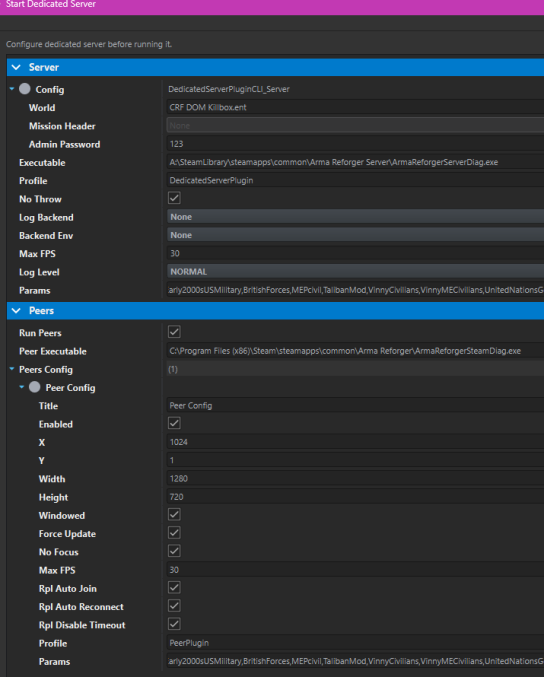Difference between revisions of "Setting up Dedicated Server Tool"
From COALITION Wiki
Views
Actions
Namespaces
Variants
Tools
m |
(update) |
||
| Line 3: | Line 3: | ||
For the params, replace <projects> with the full directory of your projects folder, do the same with <Addons> and the addons folder. | For the params, replace <projects> with the full directory of your projects folder, do the same with <Addons> and the addons folder. | ||
Params: -addonsDir "<Projects>,<Addons>" -addons "ACE_Core,ACE_Explosives,ACE_Medical,AH6M,AKI_CORE,Anizay,Arma Terrain Core,AUS_CORE,BandagePatch,ChernarusReforged | Params: -addonsDir "<Projects>,<Addons>" -addons "ACE_Core,ACE_Explosives,ACE_Medical,AH6M,AKI_CORE,Anizay,Arma Terrain Core,AUS_CORE,BandagePatch,ChernarusReforged,COALITIONRadios,CoalitionSquadInterface,COALITIONStaticFramework,EnfusionDatabaseFramework,GameMasterFX,ProjectIraq,RHSStatusQuo,SikorskyMH60DAPProject,TacticalFlava,Utes89,WCS_Armament,Wirecutters2,Zarichne,COALITIONFramework" | ||
[[File:Dedicated Server Tool.png|frameless|677x677px]] | [[File:Dedicated Server Tool.png|frameless|677x677px]] | ||
Latest revision as of 23:03, 12 January 2025
To Open: ctrl+shift+d whilst in world editor.
For the params, replace <projects> with the full directory of your projects folder, do the same with <Addons> and the addons folder.
Params: -addonsDir "<Projects>,<Addons>" -addons "ACE_Core,ACE_Explosives,ACE_Medical,AH6M,AKI_CORE,Anizay,Arma Terrain Core,AUS_CORE,BandagePatch,ChernarusReforged,COALITIONRadios,CoalitionSquadInterface,COALITIONStaticFramework,EnfusionDatabaseFramework,GameMasterFX,ProjectIraq,RHSStatusQuo,SikorskyMH60DAPProject,TacticalFlava,Utes89,WCS_Armament,Wirecutters2,Zarichne,COALITIONFramework"