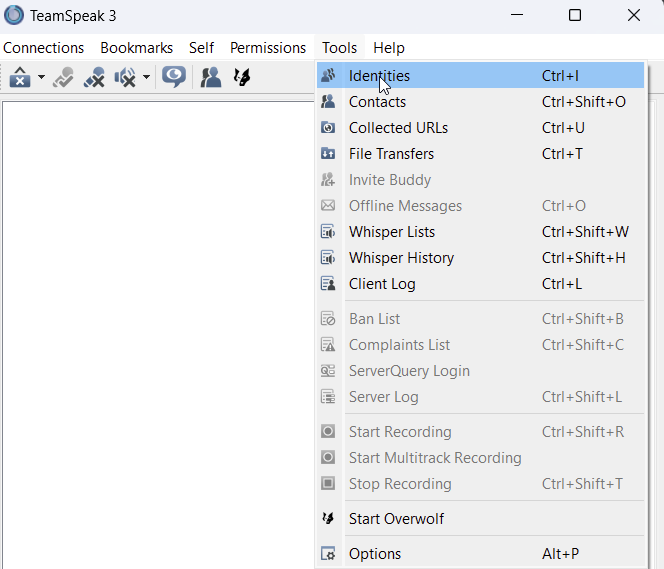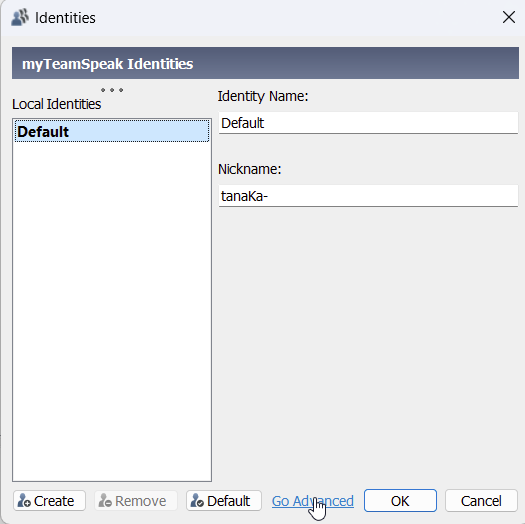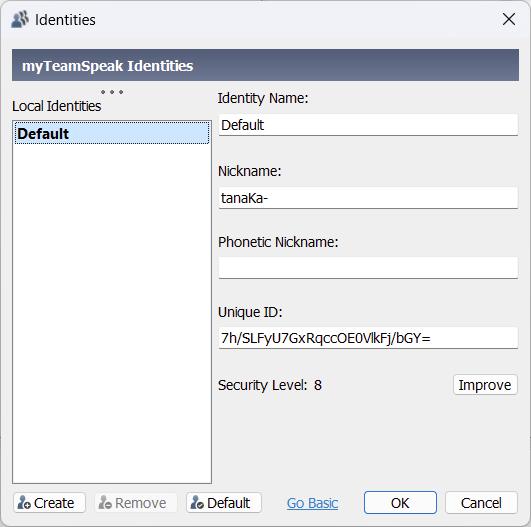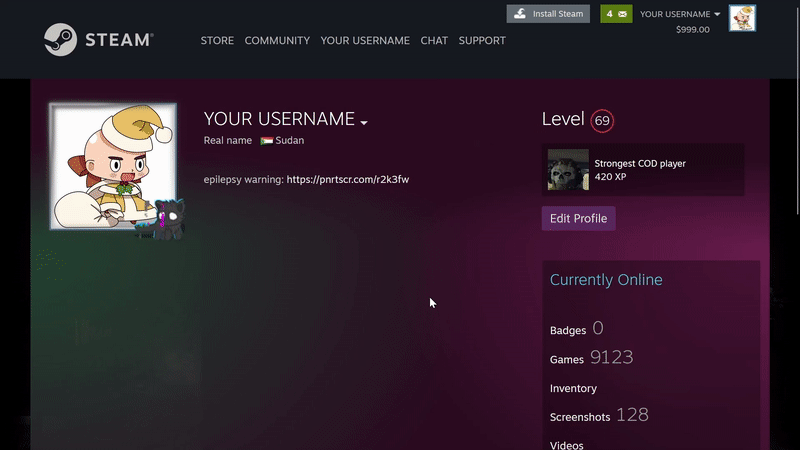Difference between revisions of "Registering Help / FAQ"
From COALITION Wiki
Views
Actions
Namespaces
Variants
Tools
(added finding steam64) |
|||
| Line 11: | Line 11: | ||
[[File:TS3ID.png|center|frame]] | [[File:TS3ID.png|center|frame]] | ||
== I can't find my Steam64 ID! == | |||
Your Steam64 ID is the unique number assigned to your account. It can be found on the steam website or client in your account details, under your username. | |||
[[File:Getsteam64gif.gif|center|frame]] | |||
Revision as of 00:25, 20 December 2022
I can't find my Teamspeak 3 ID!
Your teamspeak 3 ID is a special set of characters that identify you on teamspeak. It can be found in the teamspeak client at Tools -> Identities -> "Go Advanced".
Click "Go Advanced" to see your teamspeak3 ID:
Your TS3 ID is now visible:
I can't find my Steam64 ID!
Your Steam64 ID is the unique number assigned to your account. It can be found on the steam website or client in your account details, under your username.