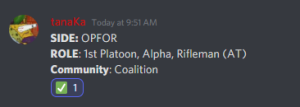Difference between revisions of "Registering for a CCO"
Views
Actions
Namespaces
Variants
Tools
m |
|||
| Line 33: | Line 33: | ||
If your community has reserved a squad, coordinate with them to ensure you sign up for the correct slot. | If your community has reserved a squad, coordinate with them to ensure you sign up for the correct slot. | ||
===== Why are sign-ups done this way? ===== | |||
In short, there's a lot of planning involved in a CCO. We have to make sure all community members from various communities have that communication medium through their respective side discord channels. We also want to make sure communities are together during the CCO so we allow community representatives to reserve squads ahead of schedule. | |||
===== Can an entire side be reserved? ===== | |||
No. No matter what, at least one squad will remain public for anyone to sign up on per side. | |||
Revision as of 17:55, 9 March 2022
You can register for a CCO as an individual or as a community. If you are an individual, slots are first come, first serve. If you are a community, you can reserve up to a max of one infantry squad. The squad size will be between 10-14 players and you are expected to fill it entirely.
If you are an individual:
- Wait until the CCO is announced in the #announcements channel.
- Go to the #cco-signup channel
- Choose a slot on the roster in pinned messages
- Post the sign-up template as a message
Here is an example of a CCO signup:
SIDE: OPFOR Role: 1st Platoon, Alpha, Rifleman (AT) Community: N/A
If your message receives a red "X" ❌ under it, you've posted it too soon, edited your original signup, or the slot has been taken.
Once the message receives a green checkmark ✅ under it, you're registered.
If you are a community leader:
- Fill out this form
- Notify tanaKa#6402 on discord that you have signed up for a CCO community orientation
- Wait until rosters are announced in the #cco-community-leaders channel.
- Respond to the announcement in the same channel with:
- "I'd like to reserve <squad name> on <side name> for <community name>."
- A CCO admin will respond to your request with a confirmation or denial.
- Once done, have your members post in the #cco-signup channel to be added to their side channels and the roster.
If you are a member of an oriented community:
- Post in the #cco-signup channel when sign ups are live.
If your community has reserved a squad, coordinate with them to ensure you sign up for the correct slot.
Why are sign-ups done this way?
In short, there's a lot of planning involved in a CCO. We have to make sure all community members from various communities have that communication medium through their respective side discord channels. We also want to make sure communities are together during the CCO so we allow community representatives to reserve squads ahead of schedule.
Can an entire side be reserved?
No. No matter what, at least one squad will remain public for anyone to sign up on per side.