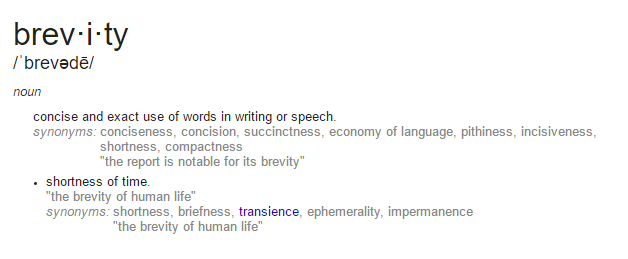Communication and Marking
Views
Actions
Namespaces
Variants
Tools
Communication is top priority whether you're a rifleman or a platoon leader. Remember, during a session, if you're not shooting or moving, you should be communicating.
Radio Communication
Through our radio system (ACRE2), we use a full-duplex system which allows multiple people with different radios to talk on the same channel at the same time. This means we have to practice certain protocols to ensure information flows up and down the chain of command properly.
Radio Channels/Nets
All radio nets are listed at the map briefing screen. However, you can also find a list of them here. All fireteams have their own private PRC-343 ("walkie-talkie") while communication between assets, squads, and the platoon all happen on different long-range radios such as the PRC-152, PRC-148, and the PRC-117F.
Short-Range PRC-343 Channels:
CH1 - Alpha 1 CH2 - Alpha 2 CH3 - Alpha 3 CH4 - Bravo 1 CH5 - Bravo 2 CH6 - Bravo 3 CH7 - Charlie 1 CH8 - Charlie 2 CH9 - Charlie 3 CH10 - Inter-Armor CH11 - Inter-Air CH12 - Inter-Platoon
Long-Range PRC-152/148/117F Channels:
CH1 - Alpha Net CH2 - Bravo Net CH3 - Charlie Net CH4 - Platoon Net CH5 - Air Net CH6 - Armor Net CH7 - Emergency Net
Radio Brevity
Brevity is the ability to transmit your message with utmost accuracy as quickly as possible. An example:
Scenario: You are Alpha 1 Fireteam Leader and you see enemies in front of your team, but they're not aware of your presence.
Rather than a message such as:
Alpha Squad Lead, this is Alpha 1, we uh, see about a squad size or even maybe two squads of infantry in the open over here and we need to know if we should shoot them or wait. So far, I don't think they uh, have noticed us and we're prone on the hill here.
A proper message with brevity would be:
ASL, this is A1, we have an EI squad soft contact 300 meters from us at the treeline north. Check map for "EI" mark.
Marking
Marking is any visual form of identification across one or more mediums. This includes marks on the global map, spray painting doors after buildings have been cleared, or even lasing targets with a laser designator.
Map Types
There are two map types: Textured and Un-textured. The map type can be toggled at the top right of the map screen. It is recommended that you use un-textured for clarity of terrain and markings.
Textured
Un-Textured
Map Marking
There are two kinds of map marking: Icons and Drawn Lines. Every mark on the map must be color-coded based on who the mark is for. There are also specific techniques that platoon and squad leaders must use when developing plans.
Marking Color Code
Alpha - Red Bravo - Blue Charlie - Green Individual Specialties (MMG, MTR, MAT) - Purple Command - Yellow Armor - Orange Everyone - Black
Prior to mission start, you can set your marker color at the top right of the map screen. This should be down by everyone while safe start is on.
Icons
Icons are used for specific points such as dismounting, convoy start points, or even mortar/air strike requests. Icon example:
Drawn Lines
Lines are used to draw movement plans, areas of operation, or even specific blocking orders. Line example:
EI Map Marks
EI: Enemy Infantry
Every "EI call" must be marked on the map once they are pointed out. This allows for direct identification on all levels of command based on color-coded marks. As an example, if it's a green "ei" mark, then charlie has obviously spotted and called out enemy infantry. Alternatively, if it was blue, bravo has spotted them.
In this example, Alpha has marked spotted EI at the top of hill 100:
Command Map Planning
Regardless of who is in command at the time of mission start, all mission commanders need to follow the same type of planning system. This ensures that all players have a streamlined and structured experience without the need to adapt to different leadership styles as a whole. Failure to do so will result in commanding rights being revoked. The following are examples of full plans.
Convoy
Also note that ALL convoy planned-missions must have a Mount Order defined prior to mission start. A stand MO looks like this:
Infantry
Full Plans
Convoy with Infantry Dismount/Assault
Calls for Fire
Calls for fire will always be directed by a Joint Terminal Attack Controller(JTAC)/Forward Observer(FO) if available. If not, all leadership can request support through their chain of command. Only the highest level leader may contact the supports directly for fire if there is no JTAC/FO available.