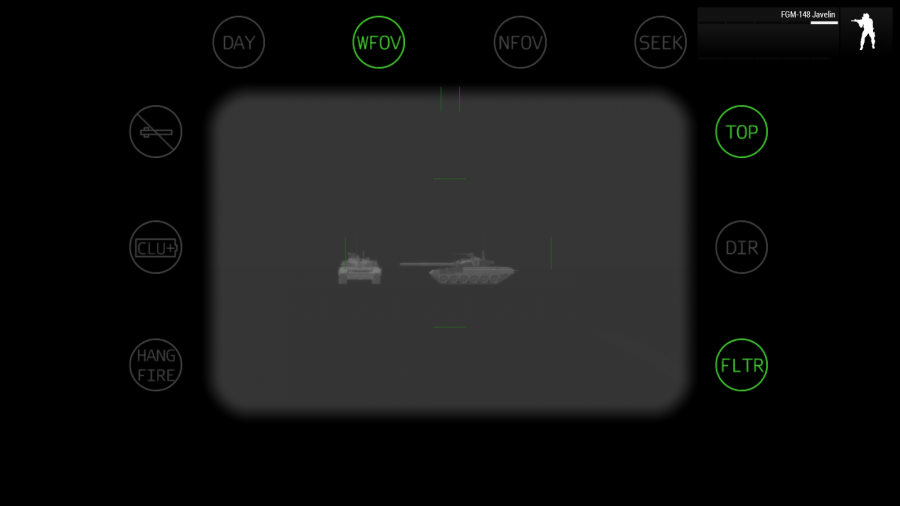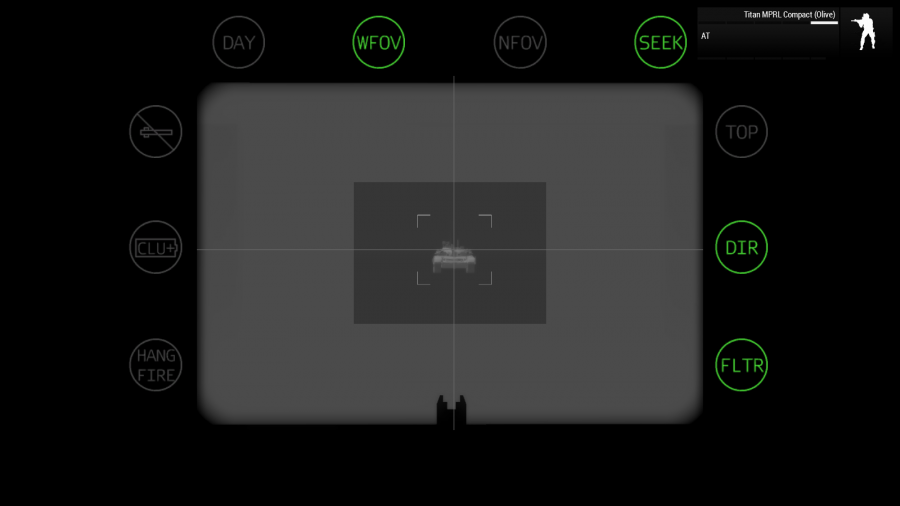Javelin Guide
Views
Actions
Namespaces
Variants
Tools
The Javelin is the only NATO Heavy launcher in the modpack to actually be "man portable" but keep in mind it will be a slow moving team if they don't have some form of vehicle. The system makes up for its heavy weight by being one of the most powerful launchers we have available. The Javelin relies on IR guidance to find its target. This means to actually use the launcher you need to change your optic mode to one of the two FLIR modes before you can lock onto a target. you can do this by pressing "N" by default. It also means you can lock onto anything with a heat signature. Sadly through testing it does not seem to lock onto IR laser painters. After you have picked a target, make sure you are using the appropriate attack mode for your target by pressing LCTRL+TAB. Top attack is for armor, direct for structures. To lock your target hold TAB until you hear a solid tone and have a cross appear in the box around the target. Keep in mind you can zoom in and out with the optic. The Javelin is best fired from a crouching stance at longer ranges due to how much the weapon sways while trying to lock the target.
Guide key
- Yellow: When this light is lit up you are in Day mode and cannot lock targets.
- Blue: Wide field of view and Narrow Field of view indicators. These tell you what zoom level you are in.
- Red: These lights tell you which attack mode you are in.
- CLU: Command Launch Unit. The optic and sensor package that allows the weapon to operate.
- Using the CLU
- White Hot
- Black Hot
- Locked Target