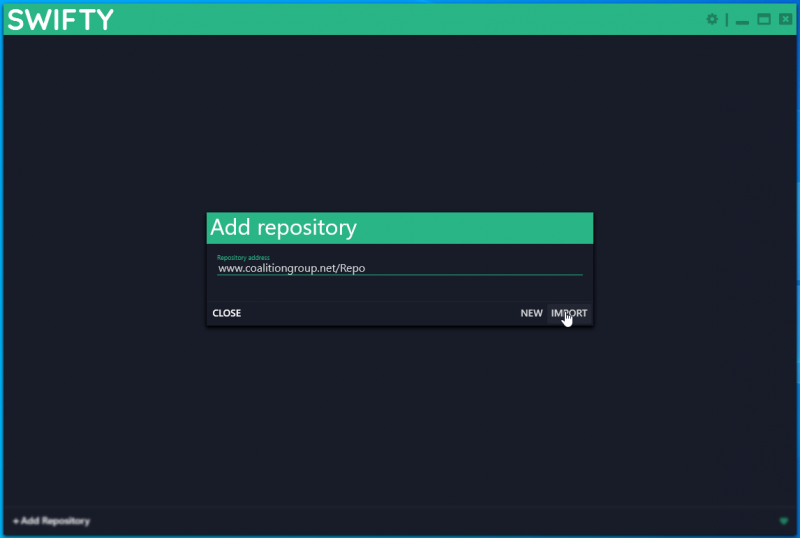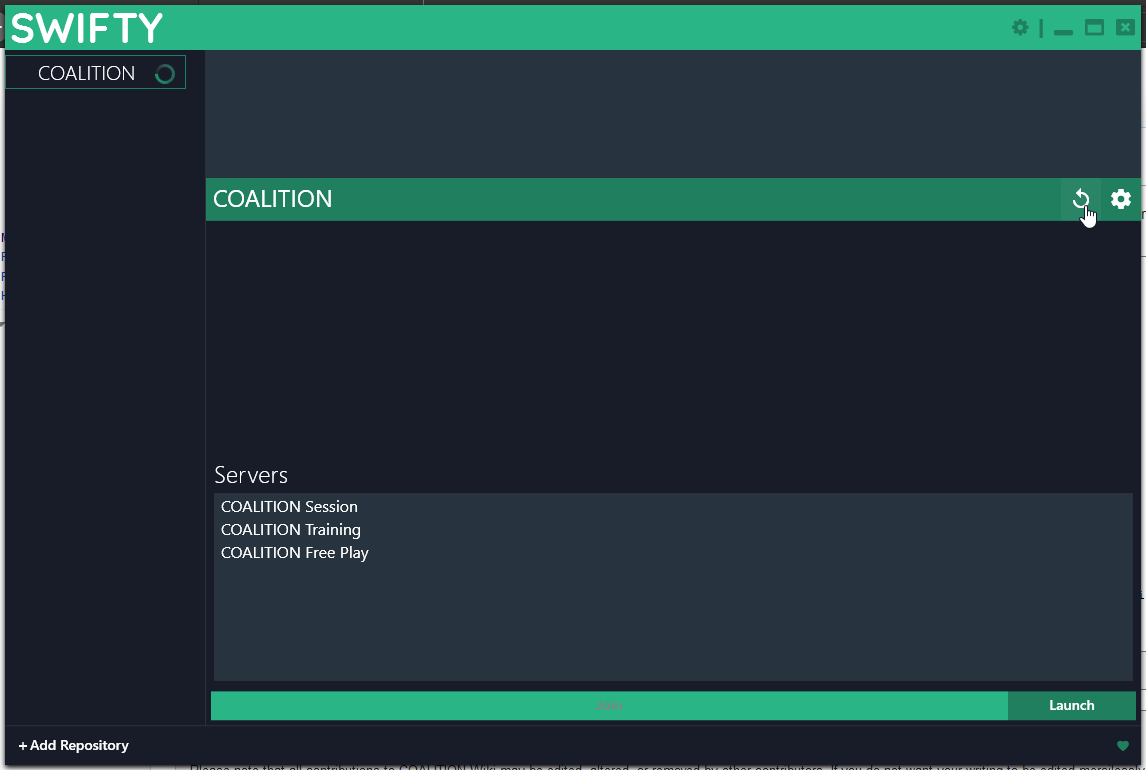Installing with Swifty 3
From COALITION Wiki
Views
Actions
Namespaces
Variants
Tools
- 1.) Download and install swifty from this link.
- 2.) Once installed, open swifty and click "Add repository":
- 3.) Input the repo address which is www.coalitiongroup.net/Repo and click IMPORT:
- 4.) Click the folder icon to specify a download directory:
- Once done, your path should look like such:
- 5.) Click the refresh button to check and download the mods:
- Once the download is complete, you can either launch the game or directly connect to one of our servers with the built in client.