Editing Entities
From COALITION Wiki
Views
Actions
Namespaces
Variants
Tools
WORK IN PROGRESS
Step 1:
Find the prefab you want to edit, it has to be in the CRF (anything unlocked, you can edit) and must be a .et. The most commonly edited prefab is the soldiers, so i will be using a US 1980s Platoon Leader for this example. These are found in the following place:
COALITIONFramework > Prefabs > Characters > Factions > BLUFOR > US_Army > Character_US_PL_P.et
The entity can be double clicked in the at least the World Editor and the Enfusion Workbench window and will open in the Enfusion Workbench window, looking something like this: 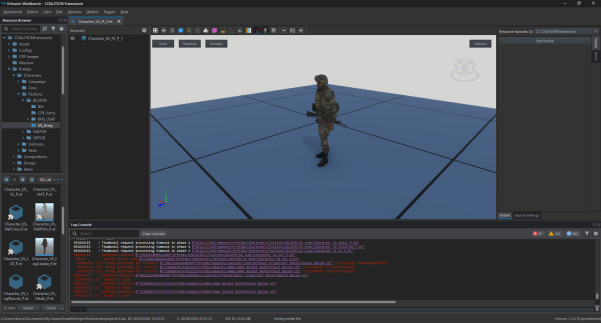
Step 2:
When the entity is open in the image like the above reference screenshot, click the button on the right that says "Edit Prefab". This will open the prefab in the world editor.