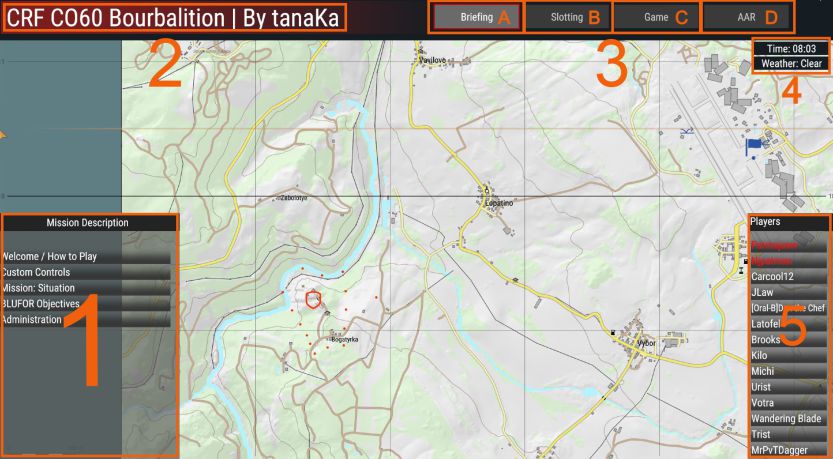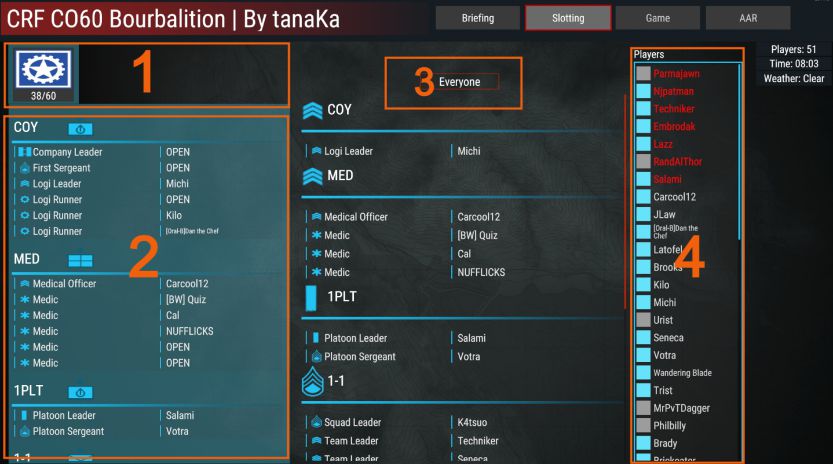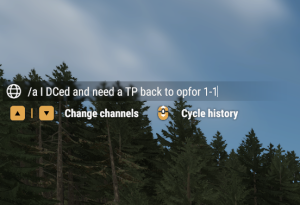Slotting & Connecting
Views
Actions
Namespaces
Variants
Tools
Finding The Server
The Fight Club server will be under the "community" tab in the server browser.
Simply Search "Coalition Fight Club" and the server should appear.
Slotting
As of 4/22/24 We currently are not reserving roles. This process may change in the future if the need arises.
Slotting will be called by the session admin using the reforger lobby chat. We ask a few things during this process.
- Please mute your mic or use PTT so as not to make things harder to hear.
- Use text chat if you have questions
- If you are in the Coalition discord please mute your mic there as well
Slotting will start at 6pm CST unless otherwise stated elsewhere
The admin running session will then call roles in the order that follows.
- Leaders & medics
- Specialty roles (Vic crews, mortar teams, ect)
- Everyone else
Lobby System
We utilize a mod called "Coalition Lobby System" to select groups and roles. It will look like this:
- Mission Briefing and information
- Max player count, Mission Name, and Author
- Mission lobby status
- Weather Conditions
- Player list
- Available Factions/Sides
- Slotting list/roles per selected side
- Slotting orders
- Player list
Joining In Progress (JIP)
If you show up a little late you can still join in the action!
Once you load into the server it will send you into spectator by default. To pick a team and join the fight simply hold "U" and to gain access to the team section menu. And then pick a role from there as you would normally! Afterwards click "Game" in the top right to be sent in game.
When you have done so, if your squad has already moved from spawn. Simply use the admin message system to ask and admin for a teleport to the squad you have selected. You may also do this if you had connection issues or a game crash!
Admin Messaging System
Should you require the assistance of our admin team. You simply type in chat with the prefix /a examples below:
| Prefix | Message |
|---|---|
| /a | Reconnecting, need a TP to Opfor 1-1 |
| /a | I believe I was intentionally Teamkilled. Can I get a respawn and speak to an admin? |
| /a | A staircase ate my ankles. Can I get an admin heal? |
The admin team can then reply to you about your issue! So keep an eye on the chat!