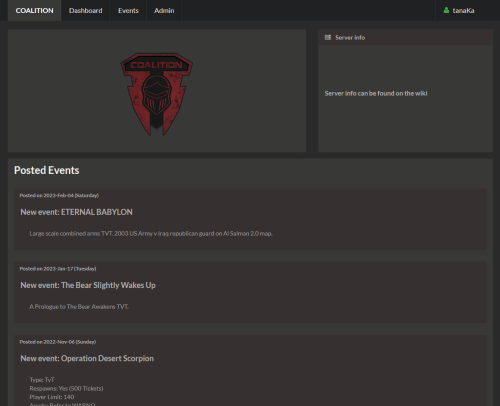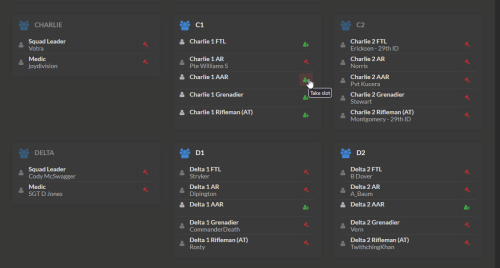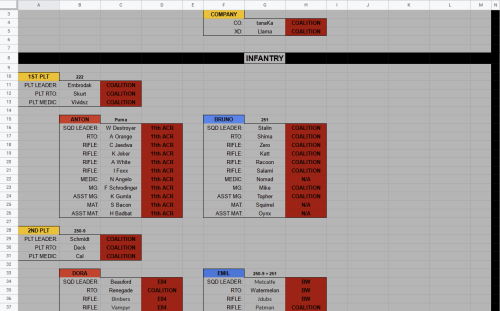Slotting and Connecting
Views
Actions
Namespaces
Variants
Tools
Slotting
Slotting is done in a myriad of ways and is ultimately up to the event designer(s).
Events Website Slotting
The events website utilizes your steam account to reserve slots for an event. Once logged in, you're greeted with a "Posted Events" list.
Clicking an event allows you to see pertinent information about the event and available slots. Click the green "Take Slot" button slots you into that role.
Google Sheets Slotting
Google sheets can be utilized to allow communities to pre-plan team/squad/platoon reservation prior. The #community-leaders channel will announce the slotting prior so that community leaders can reserve elements as needed.
Connecting
On event day, we conduct staggered slotting to ensure the server doesn't implode in on itself. Regardless of when the event starts, slotting begins 45 minutes prior.
IE: If an event slots at 1200 CST
- 1115 CST:
- Leaders and Medics
- Any squad leader or officer
- Medical Personnel
- Leaders and Medics
- 1125 CST:
- Specialties
- Tank Crew
- Aircraft Pilots/Crew
- Artillery
- Infantry Gun Crews
- Specialties
- 1130 CST:
- 1st Platoon Elements
- Alpha Squad
- Bravo Squad
- 1st Platoon Elements
- 1140 CST:
- 2nd Platoon Elements
- Charlie Squad
- Delta Squad
- 2nd Platoon Elements
Announcements will be made in the respective event channel for when each slotting window open.