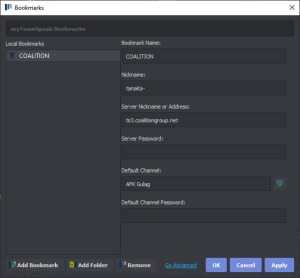Coalition Syllabus
From COALITION Wiki
Views
Actions
Namespaces
Variants
Tools
Follow this guide here!
Welcome!
- ArmA is first and foremost a community-driven game. When we desire a feature, we create it. When we desired a brotherhood, a close knit element of ArmA enthusiasts and content creators, we founded it. Since October of 2016, we have been creating private organized sessions in ArmA in order to support the "ArmA without the bullshit" attitude. Unlike other communities, we value solid gameplay and mission design to empower players and not fake ranks. A Community like no other, comprised of individuals who embody our values of Teamwork, Engaging Gameplay, Competition, and Fun. Since then, we've swelled to well over 100 members and have our own operating procedures and in-game elements that put us above the others.
Syllabus
What you need to do next
Set up your account
- Check the pins for the required template
- In general it should be at least a paragraph about yourself, gaming ventures, etc.... This can be anything you deem appropriate or that you want others to know about yourself.
Download the Modpack
Download Guides
- Installing our Modpack
- Recommended startup parameters
-nosplash -skipIntro -world=empty
- Recommended startup parameters
- Installing our Modpack
Connect to Teamspeak
We currently support teamspeak 3.6.1 with ACRE version 2.11.0.1054
- Teamspeak is the backbone of our community. We use teamspeak as our main verbal communication medium while out-of-game as well as how we communicate during sessions. You're expected to be active on teamspeak (even if just sitting in the AFK channel) just as you would in discord.
- In order to receive teamspeak permissions, you must first link your teamspeak UID on your account here and then receive your orientation from a Coalition Mentor.
How to Connect
- Download the Teamspeak 3 client from here.
- Install teamspeak
- Open the client and go to Bookmarks -> Manage bookmarks
- Add a new bookmark and label it "COALITION" with this connection information:
- Address: ts.coalitiongroup.net
- Port: 9987
- Password: None
- 5.) Set your nickname for the bookmark to be whatever nickname you registered to the Coalition with
- 6.) Connect!
Voice Activation
- For the consideration of other members, please consider using push-to-talk, especially if you have frequent background noise. Alternatively, bind a push-to-mute key and use it especially during slotting. Be aware that once you're in game, ACRE consistently disables toggle mute. If you use voice activation and you find yourself suffering from background noise while in ACRE, you can use TAB + Scroll down to reduce your volume to whisper so as to avoid bothering those around you.
- Respect is the key aspect of voice activation, always be aware of what noises you may have coming through your microphone if you choose to use it.
Do an Orientation
- Finally, once you have your introduction/dossier posted and connected to discord, your final task is to conduct a 30min orientation on how sessions work here at Coalition. Launch the game through Arma3 Launcher and attempt to connect to the training server with the information found here.
- Why do we require orientation and what do we go over?
- Simply put, we require orientation because it cuts down on the amount of questions that you need to ask in the middle of a live mission particularly if you are new to the game or the mods we use. Orientation times vary based on how experienced a person is with ACE, ACRE, and ARMA controls. Our main goals are to make sure you had no issues with your modpack install, familiarize you with these mods, introduce you to the ideology of Coalition itself, and show off some framework features you might not see in other groups.
- If you are an experienced player we mainly focus on how things work within the group and do a quick run through of our checklist to make sure you know whats up.
- If you are a new player we will take the time to answer any and all questions you have about anything that you feel you need to know to transition into ARMA easily. We will also offer suggestions on certain controls or settings to help streamline your experience in-game.
- Some of the biggest things on our checklist include but are not limited to:
- ACE Interaction and Medical
- ACRE radio keys and how to change volume settings
- How to use the in-game "Message Admin" system
- What we expect of you if you become a full member
- Binding a few important miscellaneous controls
- Answering any and all questions you have
- Some of the biggest things on our checklist include but are not limited to:
- A mentor of the community will contact you ASAP to get an orientation done!
All done! What now?
- You'll now be assigned a section and a mentor will be reaching out to you shortly! If you'd like to learn more on sections, check out the section information and FAQs are here.
- Otherwise, now you can get a jump start on some of the orientation content by reading these pages:
- Rank/Group Structure covers:
- The veterancy "ranks" in the community
- The member groups and their purpose
- Rules and Regulations covers:
- Group-wide policies
- Session Information covers:
- How slotting works
- How prejoin works
- The in-game ready-up system
- Respawn
- Spectator
- Join in Progress (JIP)
- Finally, our New Infantry Guide covers:
- What you need to know as a new rifleman
- What you need to know as a new rifleman